Windows 8, the next version of Microsoft's operating system, will sport a dual interface aimed at both tablet and desktop computers, and the company will approve or reject third-party apps for the tablet version.
Details of the first developer preview of Windows 8 were unveiled at the Build conference in Anaheim, California, where the week-long meeting of developers has just begun.
Microsoft boasted of the success of success of Windows 7, which division chief Steve Sinofsky said has now sold 450m copies – up from 350m in April – and which has now overtaken Windows XP in consumer usage. (XP still leads worldwide, though.)
Although Windows 8 will run on both Intel and ARM chip architectures, apps will have to be recompiled for the latter; there will be no virtualisation of Intel apps to run on ARM chips, which are already used in Apple's iPad, Android tablets and HP's discontinued TouchPad.
Furthermore, applications for the ARM version of Windows 8 will only be available through the "Windows Store" – and only apps compiled to use its "Metro" touch interface will appear there.
Windows 8 is expected to be released to the public in about a year's time.
Expectations are high. Microsoft is under pressure from Apple at the high end, and from iPads and other non-Windows mobile devices at the low end. Competitors talk of a "post-PC" world, in which the rapid growth of tablet sales in the developed world is being mirrored by a rapid slowdown in PC sales; in western Europe, PC sales fell by 20% in the second quarter of 2011, according to the research company IDC.
A key part of Microsoft's long-term strategy is thus to deliver Windows 8 tablets on ARM processors (used in smartphones and existing Android and Apple tablets) for power efficiency and long battery life. Existing applications will have to be recompiled to run on ARM. In fact, Microsoft appears not to want existing applications to run on ARM unless they are redesigned for Metro – though it says there will be a version of its Office suite for ARM systems. The company told journalists that Windows 8 ARM tablets will be locked down so that apps can only be installed from the Windows Store, and that only Metro apps will appear there.
Nothing has been finalised yet, but the intention is that Windows 8 on ARM will be mainly Metro-based, though it appears that the Windows Desktop will still be present.
The initial briefing has left the future of Silverlight, Microsoft's Flash-like application framework which is a key development platform for the Windows Phone smartphone system, up in the air. Silverlight programs will only run in the browser on Windows 8 Metro.
Hands-on: using Windows 8
Windows 8 is an OS with a dual personality: for tablets, and for desktops.
The tablet side, called Metro, is a new user interface built from the ground up for touch control, and borrowing from the design used for Windows Phone 7. Instead of a Start menu with small icons, Windows 8 has chunky tiles, used both for launching applications and to display information. Run a Metro app and it fills the entire screen – a style Microsoft calls the immersive user interface.
Internet Explorer 10 nicely demonstrates this immersive style. Browse the web, and all you see is the web page. If you need to see the address bar or other controls, you swipe the screen at top or bottom to display the application bar. Tap the page again and the controls disappear.
There is one concession to PC-style multitasking, which is the ability to have two apps side by side. In this mode, one app occupies most of the screen, but another app runs alongside it.
Another feature of Metro is "Charms". Flick the screen on the right, and five icons appear, labelled Search, Share, Start, Devices and Settings. These form a common user interface for performing standard tasks: searching, sharing content on social media such as Twitter or Facebook, interacting with devices like printers, or changing application settings.
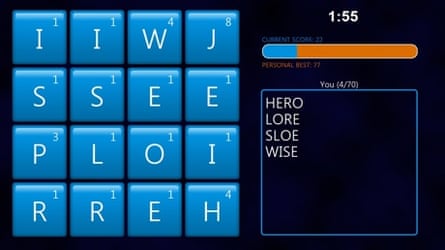
Users will obtain Metro apps from the Windows Store. This is not included in developers' review machines, but was demonstrated to the press in a briefing just before the conference, under way this week. Microsoft plans to offer developers a smooth approval process that it says will take less than 24 hours. The store also has a feature missing from Apple's App Store: a built-in "trial mode" so that users can sample apps before they buy.
Another feature demonstrated was integration with social media and cloud services. We were shown how Microsoft's cloud brings together contacts from different sources such as Facebook and Windows Live, and how Microsoft's SkyDrive storage lets you share content.
The review version of Windows 8 with Metro was clean and responsive on the developer machines, and based on a quick look, Microsoft really has created a version of Windows that works properly with touch control.
Start the Desktop

Metro is new, though; so what about all the existing Windows applications?
This is where the dual personality comes in. Tap the tile called Desktop, and a Windows desktop which looks a lot like Windows 7 appears. There are changes here too, like a new ribbon toolbar in the Explorer file manager, but they are relatively minor. The biggest change is that if you tap the Start button, you get sent back to the Metro and its tiles. The old Start menu has gone.
Switching between Metro and Desktop is a jarring experience at first, and of course Desktop apps have all the problems with touch control that Windows apps have always had, because they are designed for mouse and keyboard. It is all rather odd; yet the review machine is fun to use, provided you either stay in Metro mode most of the time, or have a keyboard and mouse or stylus for those old-style applications.
The developer review sample has an Intel processor, but The likely thinking here is that Windows 8 on ARM will compete directly with tablets like the Apple iPad or Samsung Galaxy Tab, whereas Windows 8 on x86 processors will be more traditional machines.
Metro is also part of Microsoft's response to an old Windows affliction, which is the tendency of PC manufacturers to bundle intrusive apps and trial apps ("crapware") which damage the user experience. "We are encouraging them to add value with Metro-style apps," said Windows chief Steven Sinofsky, explaining that Metro apps are by design more firmly under user control.
Microsoft has not announced a launch date for Windows 8, but if it follows the pattern of Windows 7 there will be around a year between this first preview and its full release. Microsoft will be hoping for a full range of Metro applications by then, which makes this Build conference critical for convincing developers to target the new platform.
What to Build it in?
Although it is still Windows, Metro is properly described as a new platform, since it is not fully compatible with the old Windows API (Application Programming Interface). A wide range of programming languages is supported, but Microsoft is particularly promoting JavaScript, HTML and CSS – in other words, web technologies extended with Windows-specific libraries to create apps that use the internet Explorer engine as a runtime.
While Metro in Windows 8 looks similar to Windows Phone 7, it is quite different under the covers, and Sinofsky says that will continue to be the case. "We've shown how code can be shared, but running the same apps on both is still a ways away, primarily because of the form factor," he said.
Windows 7 needed to improve on the lacklustre Windows Vista and the ancient Windows XP in order to succeed; and it did. Windows 8 by contrast has to compete against both Windows 7 and Apple's iPad, which is a more formidable task. What we have been shown is a promising start, but the dual personality is uncomfortable and the question is whether developers and hardware partners will give Windows 8 the support it needs to succeed. This may be the week where Microsoft finds out.

Comments (…)
Sign in or create your Guardian account to join the discussion