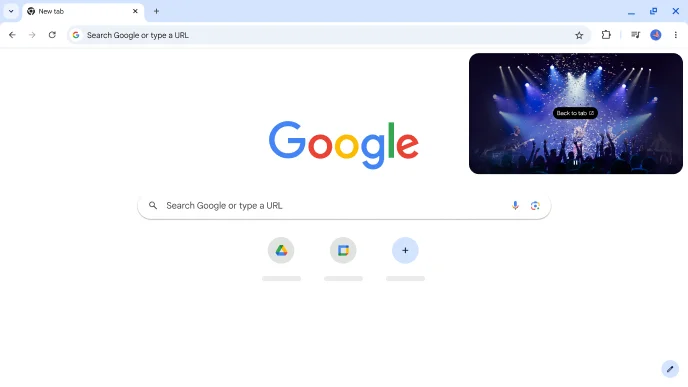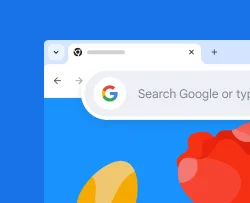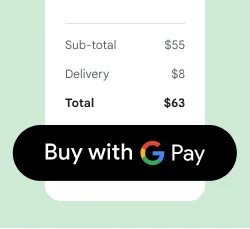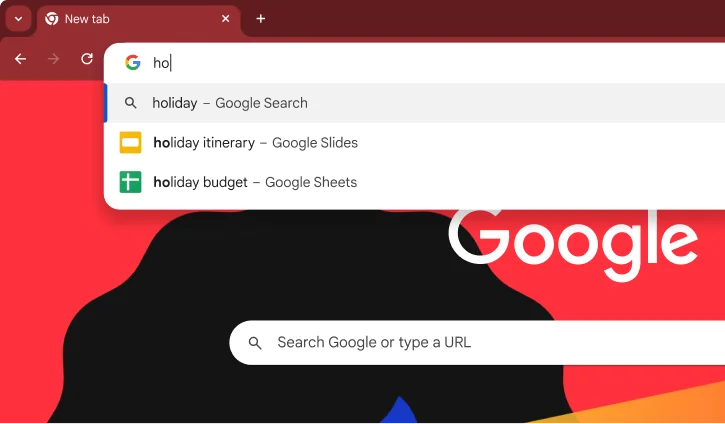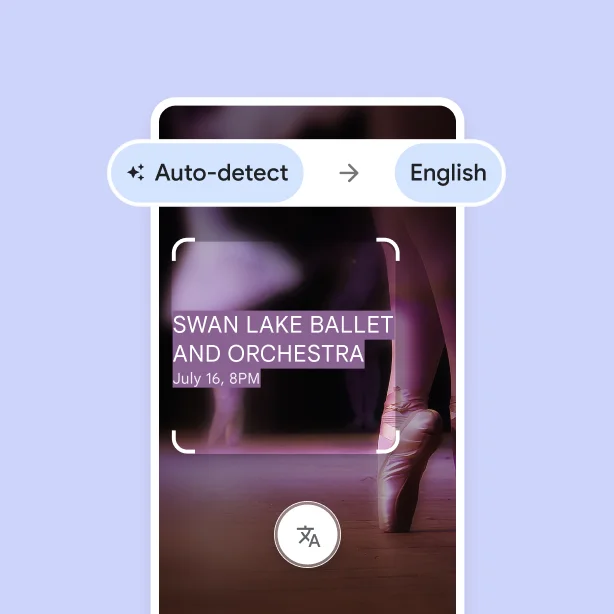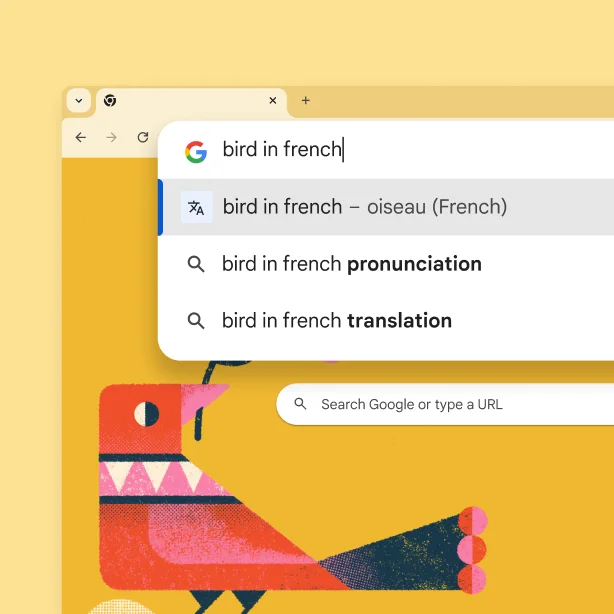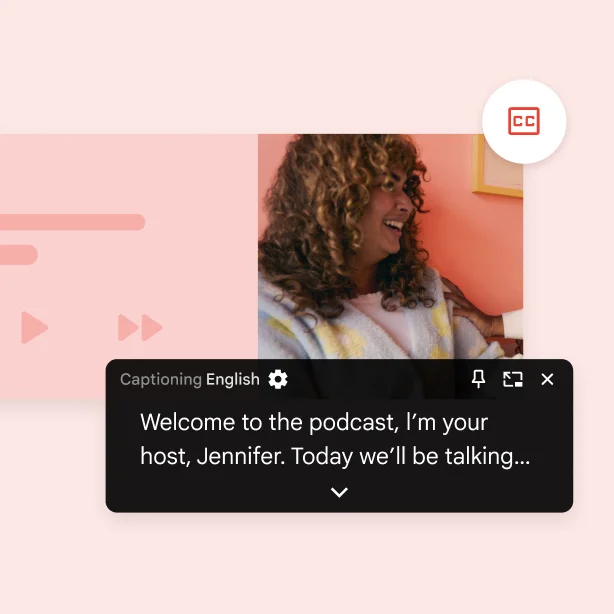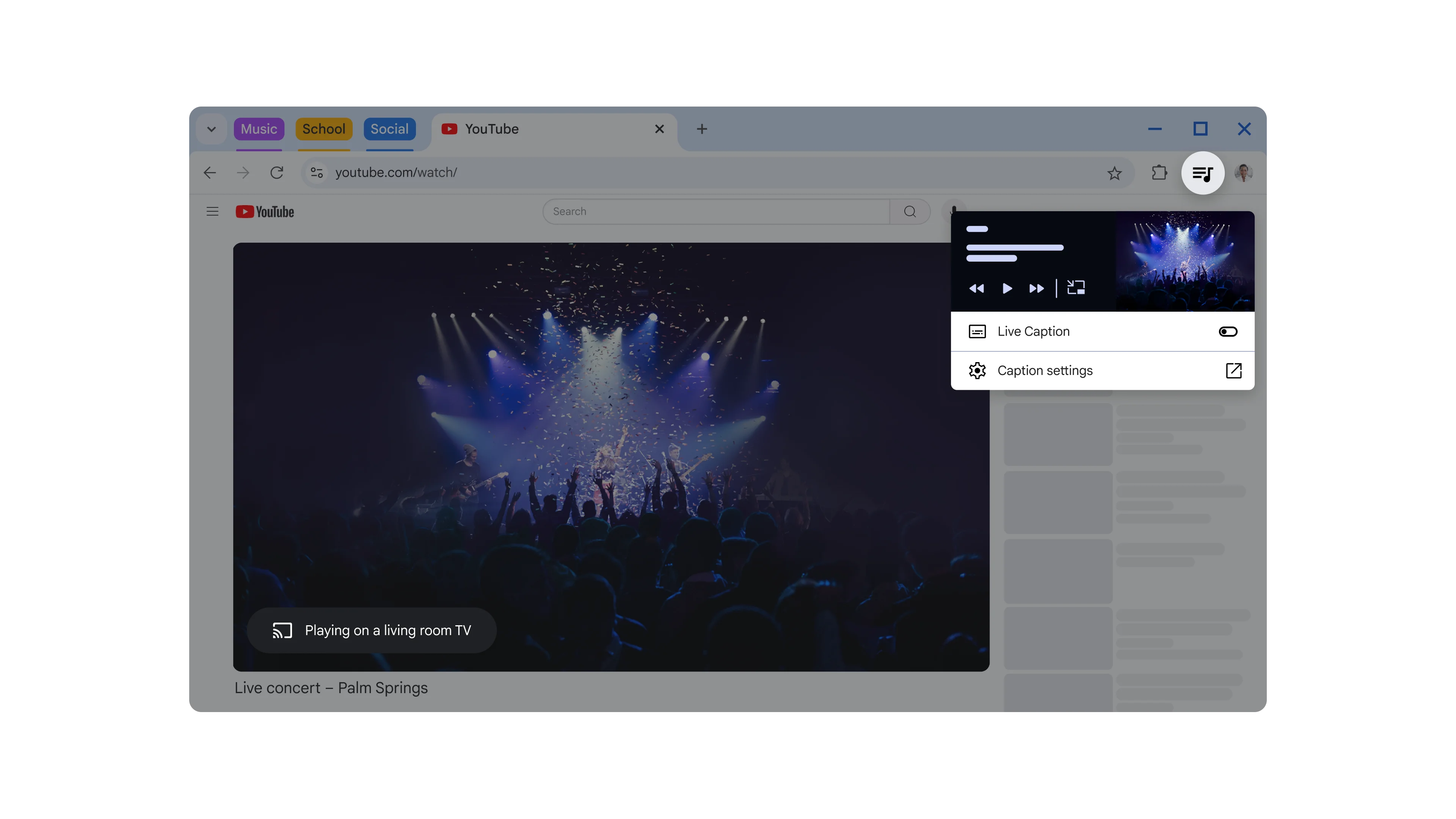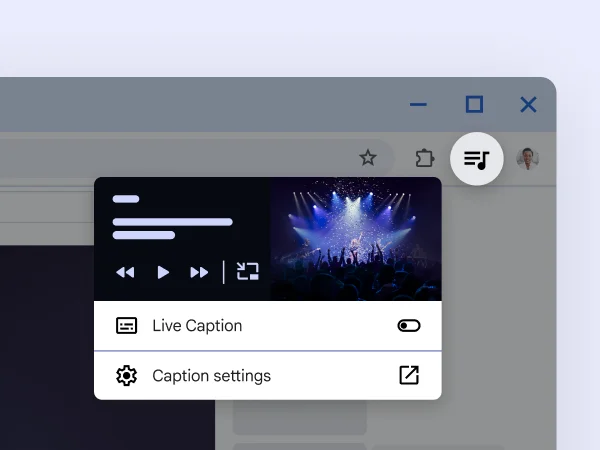Innovative features built by Google
Powerful tools like Google Lens and Google Translate help you do even more. And they’re built right into Chrome.
Google Lens in Chrome
See it, search it
With Google Lens in Chrome, you can search and ask questions about anything you see — whether it’s a photo you take, an item in an image or text in a video, all without having to open a new tab.
Tips & tricks for
fast answers
Check out these tips that make Google Search better than ever.
-
Shortcuts
Type @ for a toolbox full of shortcuts.
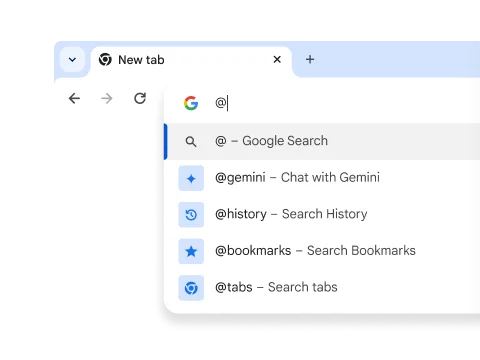
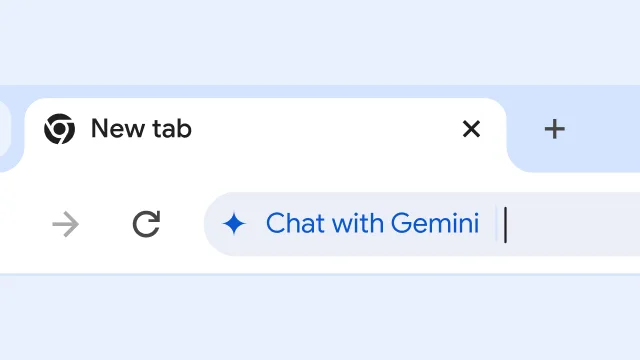
Quickly start your chat with Gemini right in the address bar and get the result on gemini.google.com. You can also search your bookmarks, history, and open tabs to find what you’re looking for in record time.
-
Voice Search
Use your voice to ask questions.
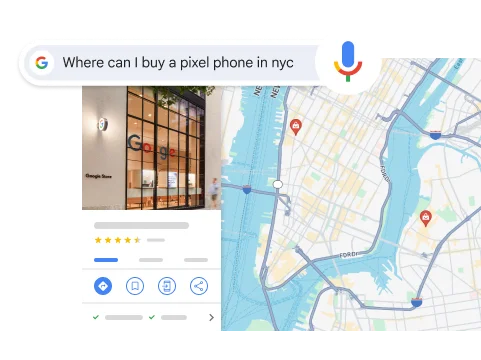

Step up to the mic and use your voice to search. Ask to see pictures, get answers to your pressing questions, say words or phrases to be translated, and get definitions for words.
Learn about Google Voice -
Instant answers
Get information instantly.
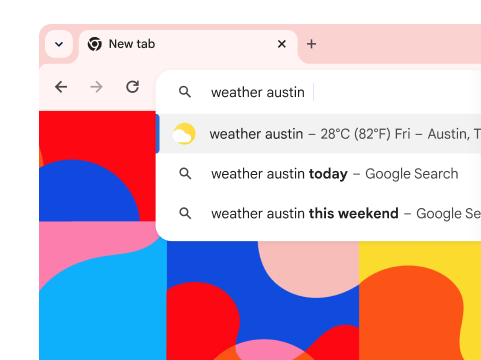
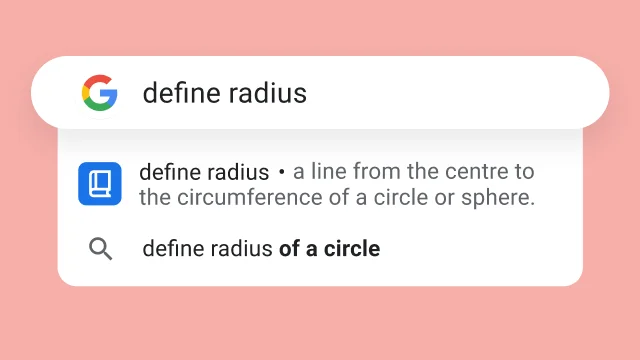
Save time and get answers faster than ever with results right in the address bar. Get the current weather, define words, and translate words and phrases, all without having to leave the page you’re on.
-
Fast solutions
Calculate equations on the fly.
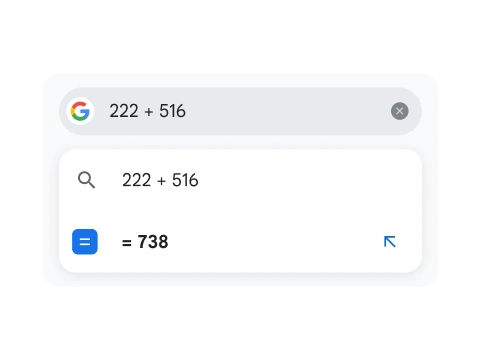

The address bar acts as a handy calculator you can use without leaving the page you’re on. Easily convert units of measurement, get foreign currency exchange rates, and solve simple mathematical equations.
Powerful ways to
get it all done
Google Workspace
Connect to Google Drive
Sign in with your Google account to access Google Drive. With Chrome, you can quickly access your files right from the search bar and work on them while offline, too.
Sign in with your GoogleTranslate web pages in a single click.
Chrome can help translate entire web sites to your preferred language and even switch between the original and translated versions.
Learn more aboutTranslate on the go using Google Lens.
Translate a sign in a photo or text on a menu without having to re-type the words yourself.
More ways to translate from the address bar.
Get instant results when you ask to translate words or short phrases by typing “[Word] in [Language]”.
Caption and translate audio.
Chrome can help translate in near real-time while playing audio in a different language, like in a video or podcast.
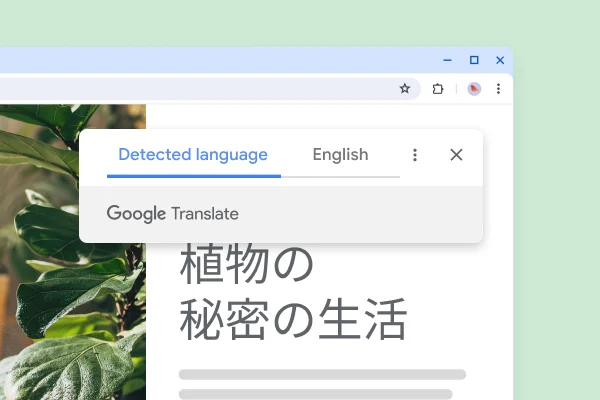
Translate web pages in a single click.
Chrome can help translate entire web sites to your preferred language and even switch between the original and translated versions.
Learn more about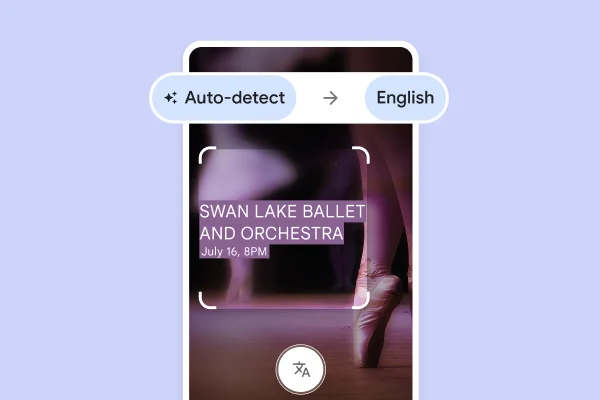
Translate on the go using Google Lens.
Translate a sign in a photo or text on a menu without having to re-type the words yourself.
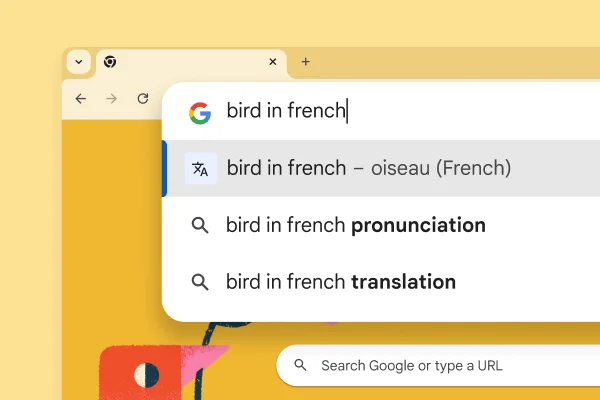
More ways to translate from the address bar.
Get instant results when you ask to translate words or short phrases by typing “[Word] in [Language]”.
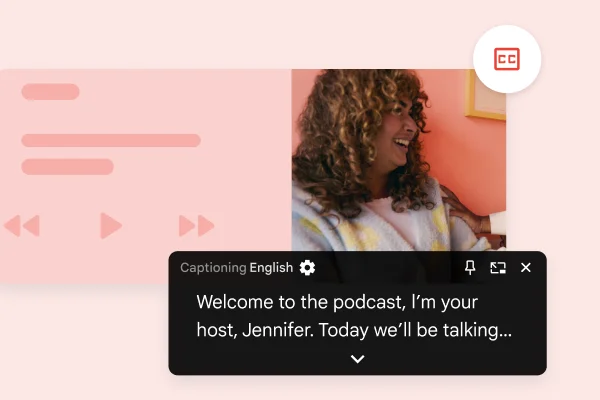
Caption and translate audio.
Chrome can help translate in near real-time while playing audio in a different language, like in a video or podcast.
Google Pay
Set up in seconds and simplify buying online
Seamless payments across all of your devices begin with a few quick steps. Add your card details to your Google Account, and they will be stored safely for a smoother checkout experience.
Explore Google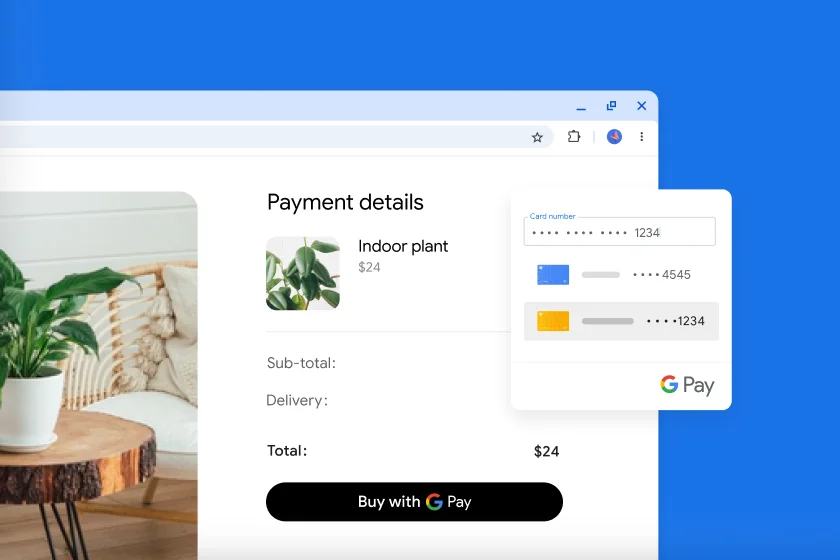
A more connected
world for all
Accessibility
Features that work for you
Chrome supports screen readers and magnifiers and offers full-page zoom, high-contrast color, AI image descriptions, live captioning, keyboard browsing, and more — making it easier than ever to surf the web in a way that works for you.
Learn about Chrome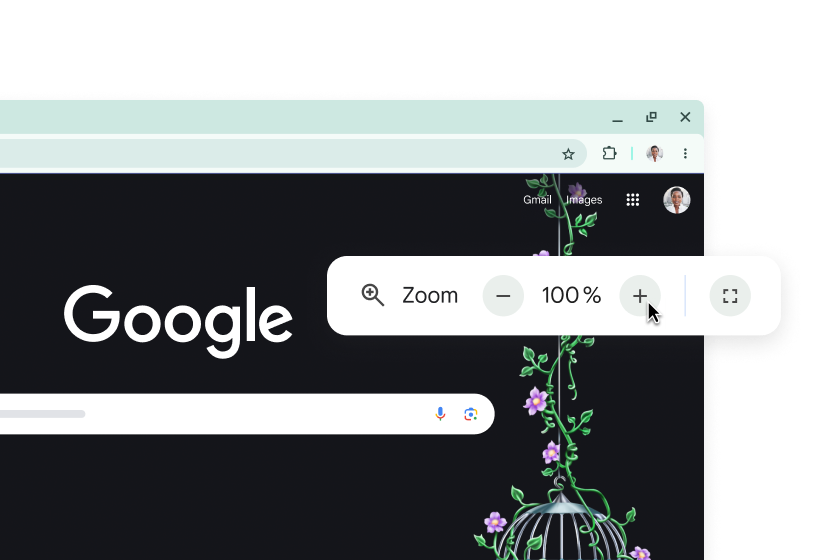
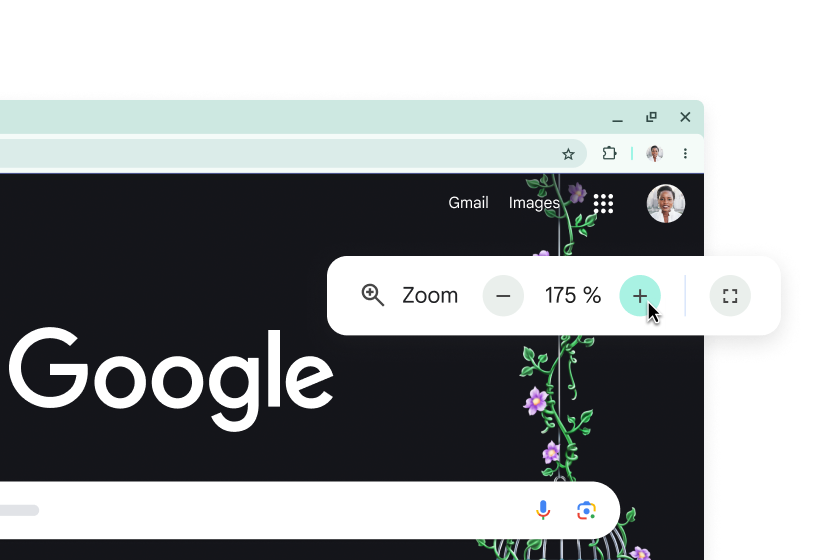
Your media, your way, on any screen

Google Cast & Media Controls
Watch any way you want
With Chrome, you can cast content from your computer or phone to your TV with Google Cast built-in. Choose to cast your entire screen or just a specific tab.
Learn more aboutYour media, your way, on any screen
-
Google Cast & Media Controls
Watch any way you want
With Chrome, you can cast content from your computer or phone to your TV with Google Cast built-in. Choose to cast your entire screen or just a specific tab.
Learn more about
Additional resources
-

Responsible AI practices
Here at Google, we're committed to developing and using artificial intelligence responsibly.
Learn about Google -

What’s New
Learn about the latest release coming to Chrome. Best of all, you get these features every time with automatic updates.
Learn what’s new on -

Chrome Safety
Make the most of your browsing experience, while Google Chrome's privacy and security features keep you safe from malware and dangerous sites.
Learn about Safety
-

Responsible AI practices
Here at Google, we're committed to developing and using artificial intelligence responsibly.
Learn about Google -

What’s New
Learn about the latest release coming to Chrome. Best of all, you get these features every time with automatic updates.
Learn what’s new on -

Chrome Safety
Make the most of your browsing experience, while Google Chrome's privacy and security features keep you safe from malware and dangerous sites.
Learn about Safety

Get Chrome for your phone