That looks like this? The dots are always red over dark areas, blue over light areas, seem to be static unless the image changes. For example, if I grab the window shown below, the speckles will move around the outside of the frame of it. My guess is that it's a memory issue but I have no experience with the details. It sometimes happens immediately after cold boot, but most of the time not until Windows goes into Standby or a power (and maybe clock) state is changed (when the GPU might be asked to throttle back due to heat, for example). Definitely happens every time the GPU gets too warm (maybe above 85 C). It doesn't seem to be related to driver version at all (I've successfully tried DELL-specific drivers, Microsoft Default NVidia, and NVidia most recent from their website, stable version). It's not gotten any worse for over a year of use. I have lots of ideas but I'm curious what those of you with more experience have seen.
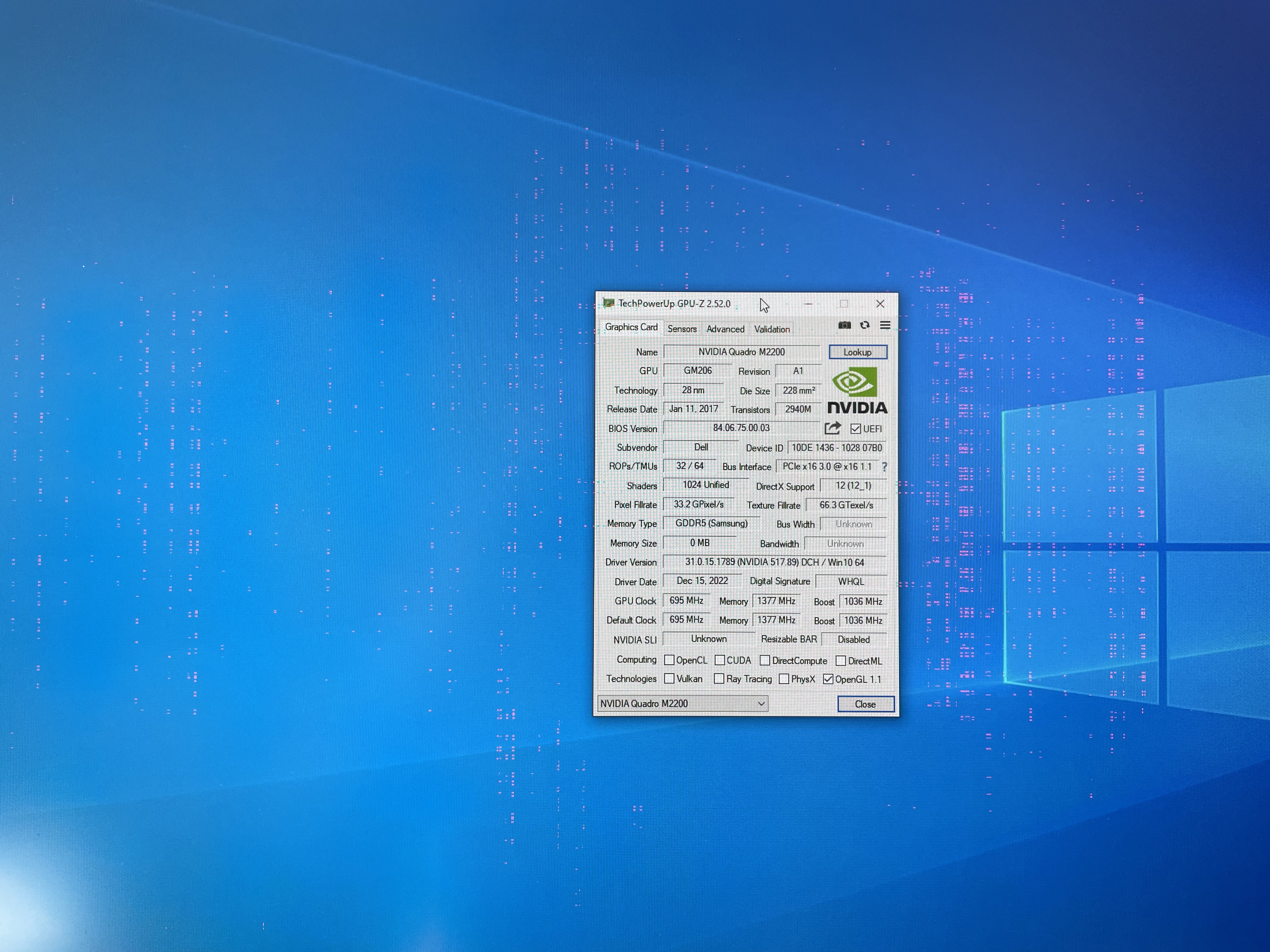
Last edited:






