- Joined
- Feb 2, 2019
- Messages
- 283 (0.15/day)
| Processor | Intel Core i5-12400 |
|---|---|
| Motherboard | ASUS ROG STRIX B660-A GAMING WIFI D4 |
| Cooling | Corsair H115i RGB PRO XT (with Noctua Redux 1500RPM fans) |
| Memory | Corsair Vengeance ARGB 4x8GB 3200MHz |
| Video Card(s) | ASUS Dual Mini 3060 12GB GDDR6 |
| Storage | Kingston Fury Renegade 500GB, WD SN550 1TB, Samsung EVO 860 1TB |
| Display(s) | LG 27GL650F |
| Case | Thermaltake H550 ARGB TG |
| Power Supply | Seasonic Focus GX-850 80+ Gold |
| Mouse | ASUS Cerberus |
| Keyboard | ASUS Cerberus |
| Software | Windows 11 Pro |
| Benchmark Scores | CB R20: 4710cb CB R23: 12431cb |
Hi, i have a Zotac RTX 2060 Super Mini and the thing is yesterday it started to artifact during BIOS post and on Windows welcome screen, i tried another monitor, i tried another HDMI cable, i tested RAM with RAM Test and it's still happening. I also tried the iGPU and it worked fine. Could it be something else, like the PSU. I have an i5-9600K, 2x8GB Predator, and the PSU is a BitFenix Whisper M 750W.
Thanks in advance. It seems to ONLY happens when it switches to HDMI (the HDMI logo appears in the top right corner).
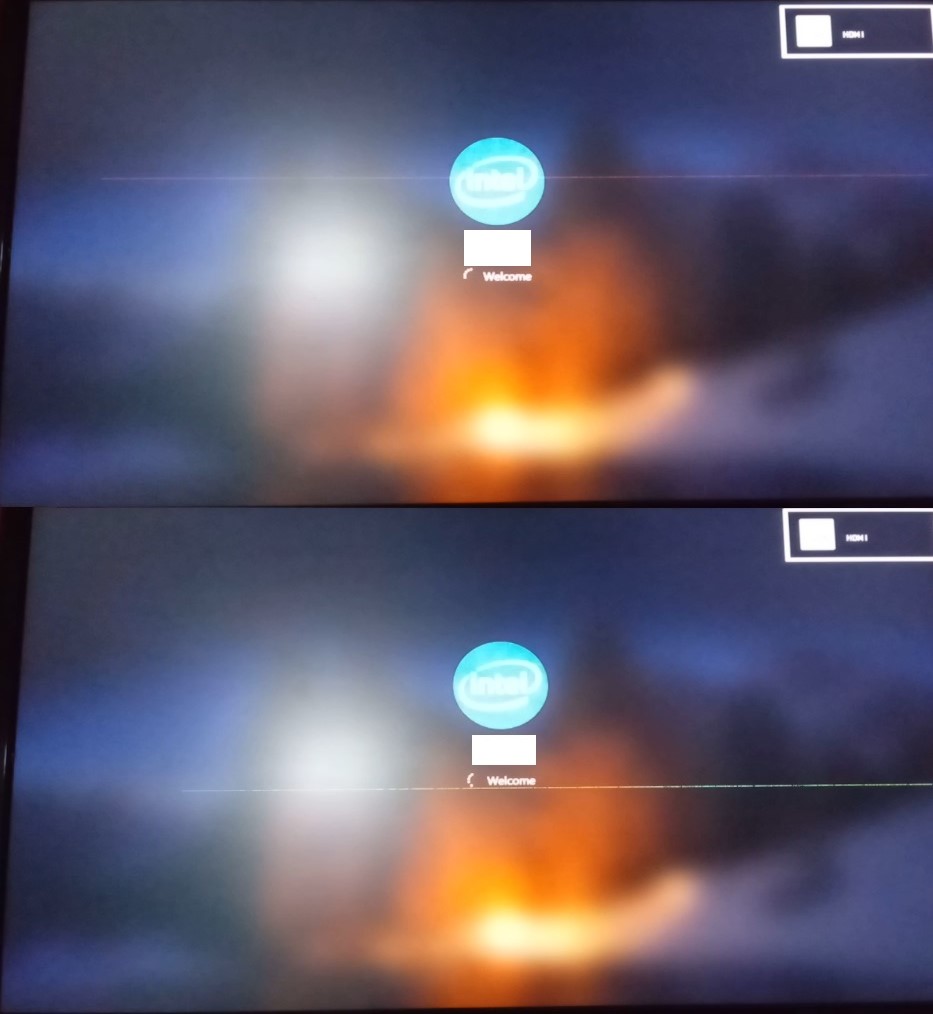
Thanks in advance. It seems to ONLY happens when it switches to HDMI (the HDMI logo appears in the top right corner).




