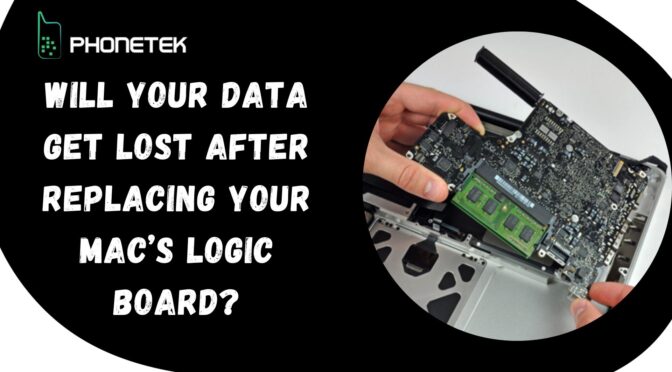When your MacBook’s logic board is damaged, you have no other option but to get it replaced. If you plan to repair it, it won’t be possible. On the contrary, you need to make sure that you do the job as soon as possible to keep your device intact and functioning. If you are late for the replacement, the damaged logic board may start causing harm to other inner components of your Mac and, thereby, make it impossible for you to work with it again.
Reach out to the best team of professionals for MacBook logic board replacement in Chullora and get the work done now. But before you get started, quickly consider whether your data will be deleted from your device or not after the replacement. This is a crucial aspect that you need to take into account, as your data is important to you.
In this aspect, the truth is that yes, your data is going to get deleted after you replace your Mac’s logic board. Now, you may wonder whether you can get it back. Continue reading to learn more about this aspect.
Can You Recover Data from Your Mac’s Dead Logic Board?
Yes, it is possible for you to recover data from your MacBook’s logic board. But the severity of the damage will determine whether you can do it or not. If the damage is too severe, you may not be able to recover anything from your device. But if it is not too severe, there are a few easy ways that you may consider. One of the best ways is to use data recovery software compatible with your Mac. It can easily scan the memory and storage of your device and recover data from it. To be more technical, you can use Time Machine to do the same.
Time Machine is considered the best software used for data recovery, especially on MacBooks. To learn more about its features, look below.
Recovering Data from a Mac’s Dead Logic Board Using Time Machine
The first and foremost thing that you should now do is get the logic board replaced with the help of the best professionals in this field. Once it is done and you take your Mac back home, you can start with the recovery process. Time Machine is an effective way to help recover your data. Below are some of its great features that are meant to assist you down the line:
- Hourly backups from the past 24 hours
- Daily backups from the past month
- Weekly backups from all previous months
While using Time Machine, you should also be aware that the oldest data will be deleted when the backup disk gets full.
You have another way too: you can ask your professionals to recover your data from the dead logic board before or after getting it replaced. If they are the best in this field, they can easily make it happen and give you peace of mind. So, it is recommended that you learn about their capabilities before taking a logic board replacement service from them.
Get in Touch Today to Get the Best MacBook Logic Board Replacement in Greenacre
Phonetek is your ideal hub for your MacBook logic board replacement. To get in touch with us, call us, email us, or generate a query on our official website now to get your device back in function!